Free Keyword Research Tools to Grow your Blog

This post may contain affiliate links. Click here to read my full disclosure.
When you’re first starting to grow your blog, you’ll want to be cautious where you invest your money. Free keyword research tools can help you grow your blog organically through Google SEO.
If you don’t have a blog yet, check out my tutorial on how to start a WordPress blog for less than $20.
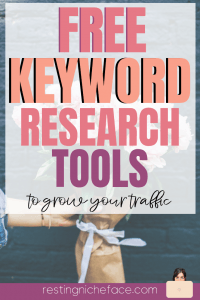
I can’t tell you how many times I’ve contemplated investing in SEMRush, Moz Pro, and other keyword research options. But I’ve achieved great results so far by using free keyword tools, so there’s no use in spending the money on tools I really don’t need.
When your blog is brand new, you just can’t compete with bigger blogs with high domain authority and lots of backlinks. I’m not saying this to discourage you, but it takes time to build a site that Google sees as an authority. This is why it’s so important to choose a blog niche that matters to you.
When you choose something you’re passionate about, the content ideas flow effortlessly! You also want to make sure to survey the competition. Here’s how to do it:
Free Keyword Research Tools I Use Every Day
The two free keyword research tools I use every single day are the Keywords Everywhere extension for Google Chrome and Neil Patel’s Ubersuggest. I’ll tell you exactly how I use each feature to come up with great content that is likely to rank.
Keywords Everywhere
The keywords everywhere toolbar extension (for Chrome and now Firefox) has been my #1 tool since day one. Once you’ve installed the extension, you simply go to Google and search for a long-tail keyword.
What’s a long tail keyword?
If your blog’s main concept is fishing, there’s way too much competition for the term “fishing”. So you’ll want to optimize your posts to rank for terms like “Lake of the Ozarks Bass Fishing”. See how specific it is?
Now go to Google and search for your term. Just below the search box, you’ll see volume, that is the number of searches per month (on average) along with CPC, or cost per click, for advertising and competition.
As a new blogger, make sure your search terms have a volume between 100 and 1000, and competition should be below .50 (the lower, the better).
Also, pay attention to the number of results. See where it says “About 324,000 results”? That means there are only 324,000 articles online with this long-tail keyword. Ding ding ding! We have found a great keyword to try to rank for!
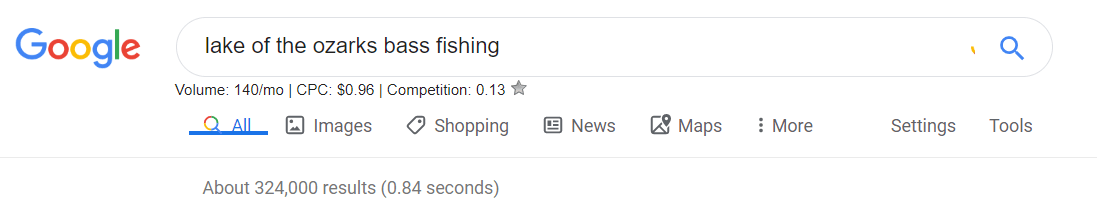
Now, you can stop here and write your article, which is what I used to do. But let’s take this over to Ubersuggest.
Ubersuggest – Neil Patel’s Free Keyword Research Tools
Ubersuggest has to be my favorite free keyword tool ever. I use it every single day to check out my competitors, find great content ideas, and find backlink opportunities for my blog.
Here’s how it works:
Go to Ubersuggest and type in your keyword. I used the same example to compare the two tools.
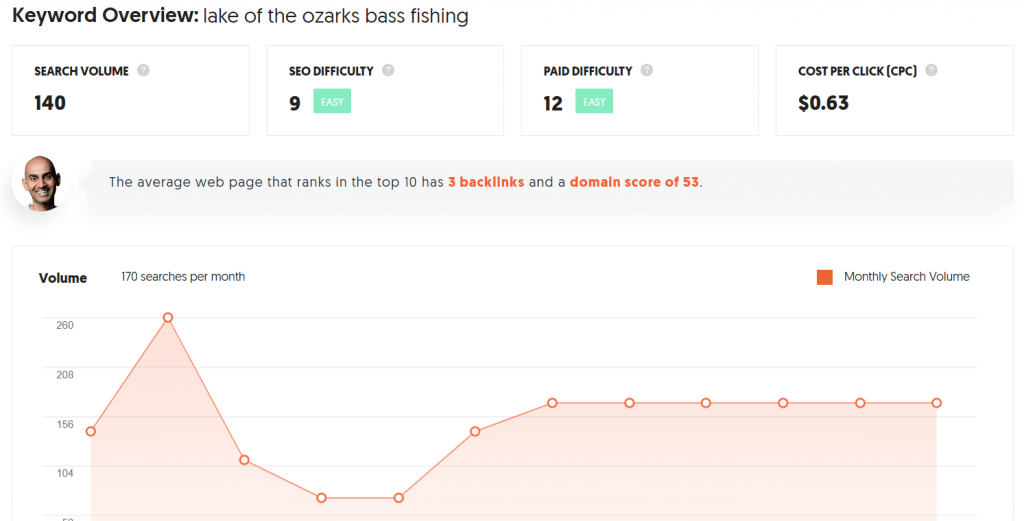
What I love about Ubersuggest is that it offers search volume, SEO difficulty, paid difficulty, and CPC right off the bat. This is very similar to the keywords everywhere toolbar. Notice how the numbers are a bit different than Keywords Everywhere. Each of the free keyword research tools pulls information from various sources.
Stick to the numbers I shared before. At least 100-1000 searches per month with low competition.
As you scroll down the page, you’ll see other keyword ideas. It’s always good to sprinkle some of these keywords into your article. For example, you might have a header within your post titled “Lake of the Ozarks Bass Fishing Report”.
With a volume of 90 searches per month, it’s a good idea to use this in-depth article about fishing on Lake of the Ozarks to rank using alternate keywords.
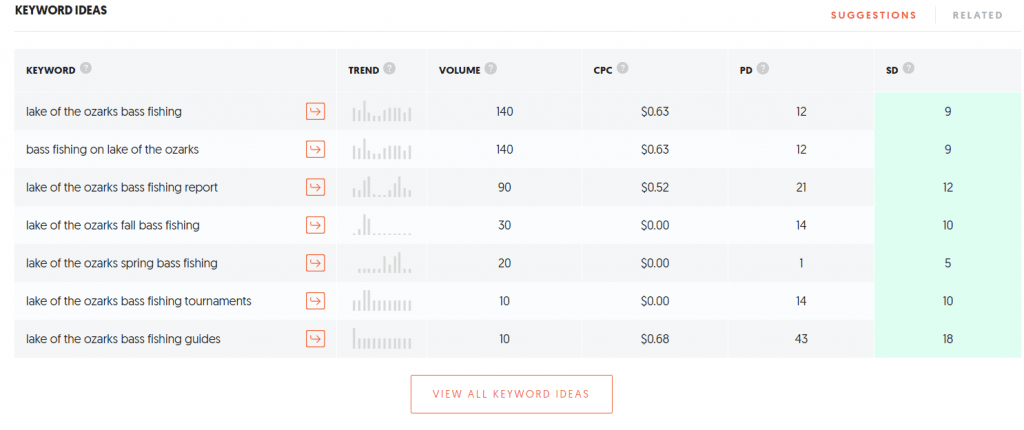
Ideally, your post should have between 1000-1500 words, but if this is overwhelming to you, start out with 500-750 words and you can see how it performs and add to it if you aren’t seeing the results in Google.
Lastly, you can see top posts for the term you’re trying to rank for. There must be something off with Ubersuggest today because usually estimated visits and backlinks has data to show. But you can click on these articles and see what they did right and then use Neil Patel’s skyscraper effect to beat them!

Honorary Mention: Answer the Public
Answer the Public is another free tool that when used along with the Keywords Everywhere extensions, can help you come up with great content ideas and other long-tail keywords, too!
How to Use It:
Type in your keyword and hit enter. The old, bald man will come up with all of the questions that people are asking online regarding your keyword. After each keyword, you’ll see the number of searches, CPC, and competition in brackets. Keywords everywhere prefills this for you!
Here are some of the ideas that came up in my search for bass fishing:
- bass fishing at night[1,600/mo – $1.06 – 0.14]
- bass fishing boat[2,400/mo – $2.13 – 1]
- bass fishing bait[1,600/mo – $0.48 – 0.99]
- bass fishing calendar[260/mo – $1.13 – 0.45]
- bass fishing deep water[210/mo – $0.00 – 0.16]
These are just a few of the hundreds of ideas from Answer the Public!
Next Steps
Now that you know where to find the best free keyword research tools, it’s time to choose a long-tail keyword and write a post! In my next post, you’ll learn how to optimize an article so that it has a better chance of ranking on page one of Google! The higher your ranking, the more traffic. The more traffic you get, the more money you make!
Be sure to subscribe so you don’t miss out on upcoming posts!
Melissa
Latest posts by Melissa (see all)
- Free Keyword Research Tools to Grow your Blog - July 17, 2019
- How Do Blogs Make Money? - July 12, 2019
- How to Start a WordPress Blog for Less Than $20 - July 11, 2019



 Hey there! My name is Melissa. I created Resting Niche Face as your go-to source of information on how to start a blog from scratch. You'll learn blog niche ideas, traffic tips, and where and how to promote your blog so you can start making money from home.
Hey there! My name is Melissa. I created Resting Niche Face as your go-to source of information on how to start a blog from scratch. You'll learn blog niche ideas, traffic tips, and where and how to promote your blog so you can start making money from home. 

Leave a Comment